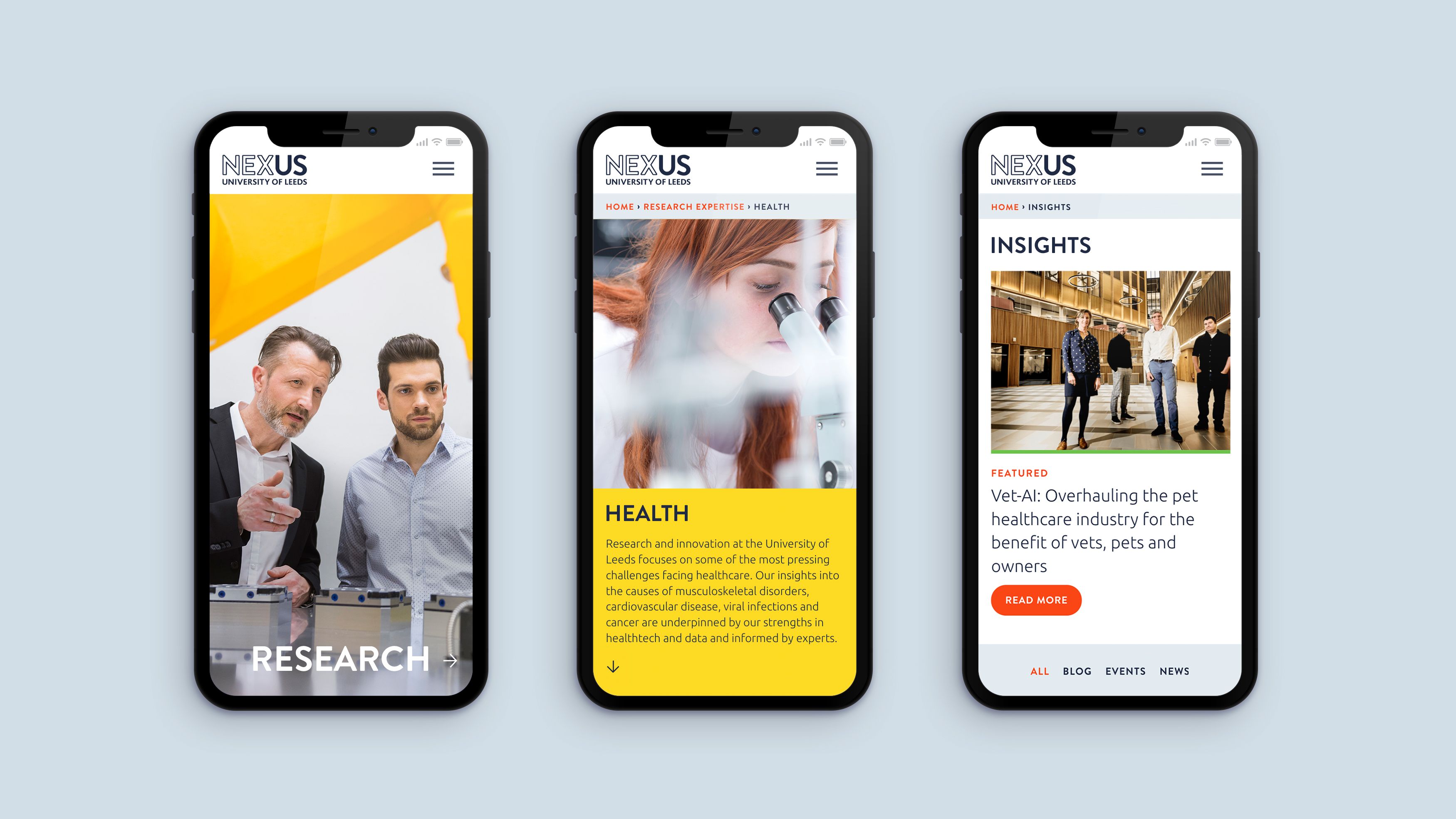One of the things that has impressed and heartened me most during this weird, coronavirus time is how quickly businesses have adapted to deliver their products and services remotely. As a major fitness fan, I especially love that fitness classes, gyms, boxes, PT’s and other wellness brands are right up there leading the way. I’ve been making the most of live-streamed classes via Zoom and IGTV, plus extra recorded classes on YouTube, IG Stories and Facebook, from all of my favourite trainers and have found it a great way to keep supporting local brands. It’s also been an unexpected treat to be able to access to trainers and gyms that were previously out of reach (yeah, I’m a fitness bore/geek, I know).
But whilst I’m a huge fan of the enthusiasm and early adoption, there are definitely some teething problems as gyms get to grips with the tech, and it’s really getting in the way of my burpees. To help, I’ve created a very quick 7-step guide to creating great quality fitness content online, without needing to spend extra money (or effort). Many of these tips apply to live streaming in other sectors too, so feel free to dig in.
7 tips for creating great live fitness content
1. Pick the right platform.
Want quick, dirty and integrated with your existing networks? IGLive or IGTV are the way to go. They’re also free, easy to do and you can build up a lovely collection of them on your profile. Instagram already a great fitness community there, too, so as long as you’re happy not to monetise, this is great. There are also some annoying features but did I mention FREE? Alternatively, if you want something that you can password-protect, and you really can’t stand portrait format video, Zoom is by far my favourite live-streaming/presenting option. You can ask users at home to turn their camera on so you can check in, say or compliment their dog, all of which can help build a real-time connection.
2. Get people prepped.
You’ve got your platform, now it’s time to be very clear how and when people take part. Do I need to log on five mins before? Do I need to download anything in advance? Will you send out a Zoom invite by email? How long will the class last? Do I need music on? Should I warm up first? (Aside: consider linking from your social profile/email to a quick post you’ve written on how to set up your fitness or yoga space to have the best workout).
3. Adapt your set-up to the small screen.
Unless people are exercising in their cinema room (Chris and Becs, I’m looking at you with your 90” screen), you have to assume that people will be watching on a phone, laptop, or possibly a TV if they’re getting fancy. That means that while your usual dark studio may be good for getting people in the zone IRL, right now we need to be able to see what’s going on from afar. AKA TURN THE LIGHTS ON! Also dress to maximise contrast so we can see what you’re doing – so no wearing black leggings against a black wall please.
4. Ditch the music.
Controversy! Yep, if you’re filming from home you need to get rid of your background tunes I’m afraid. Why? Well, unless you have a really pro set-up it can be hard to get the sound levels right. After all, Davina’s vids were filmed in a studio with pro sound people, who properly record each line in separately before mixing, mastering and syncing. Who’s got time for that right now? Why not do what my friends at Yoga Kula do and keep it music-free but suggest people to put their own on at home. (Aside: you could also share your own Spotify playlists to help people stay in the zone and on brand when working out at home. It’s free to do and keeps you front of their mind, even when they’re not doing your workouts).
5. Keep content high.
Going for IGLive? Comments will fill the bottom 30-40% of the screen in portrait mode so keep your content as high up as possible to make sure people can see what’s happening.
6. Idiot-proof the routine.
Users will be watching on their phones whilst in downward dog or a push-up, so their line of sight is likely to be impaired. Plus you’ve got overloaded WiFi to contend with, so you basically need to assume that no one can see their screens. That means you should make your instructions much more clear than usual, spell out how many reps, whether one leg only, etc. so it makes perfect sense without having to see the screen. Repeat yourself in case people log on late or their signal goes.
7. Get kudos.
At the end of the class please tell us how we can support you. Do it while we’re cooling down and before the stretch! Tell us how we can send you money on Kickstarter, share our sweaty selfies, spread the word. We’re engaged, we want this to work for you, so don’t be afraid of pushing your gym’s agenda.